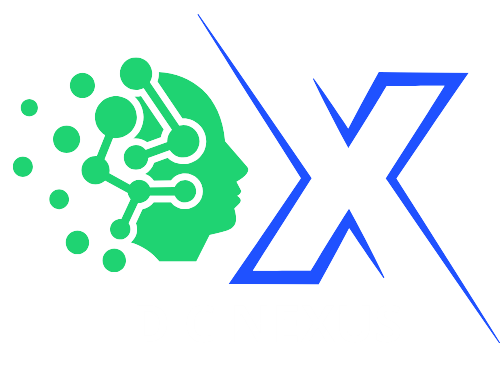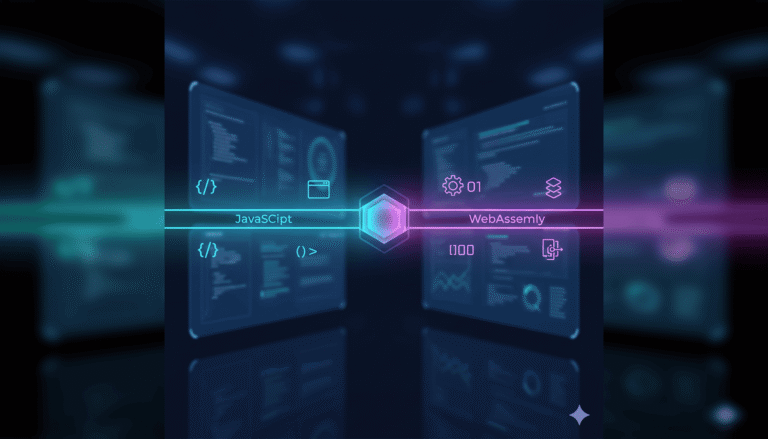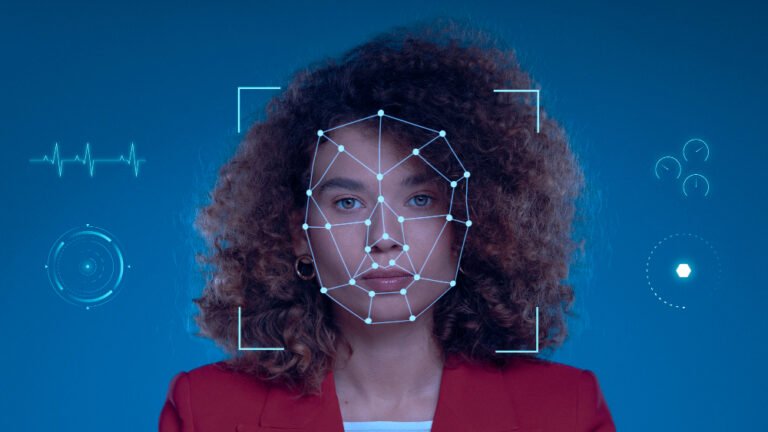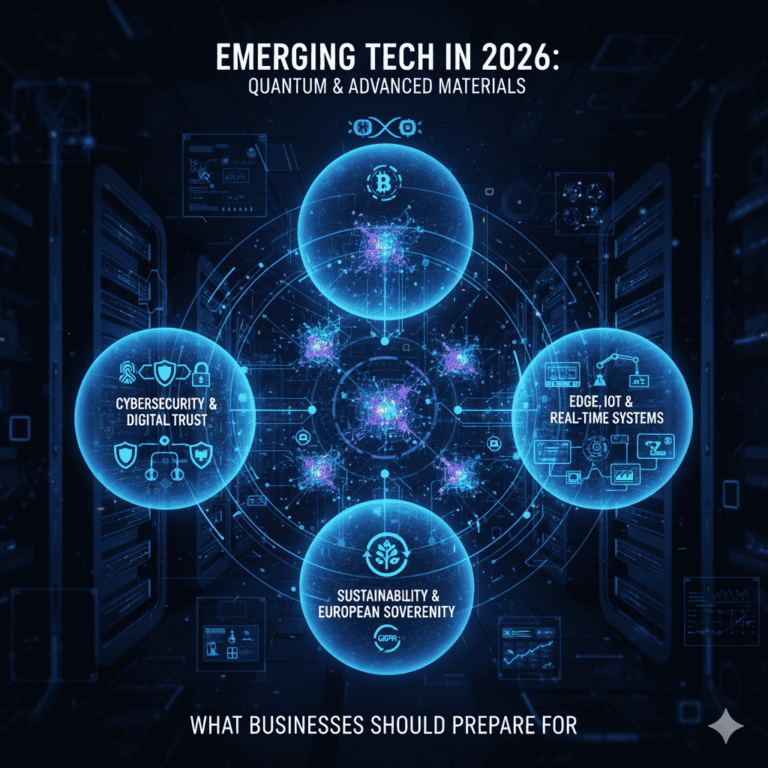Discovering that your WordPress site has been hacked can be a nightmare. Not only does it disrupt your online presence, but it can also damage your reputation and compromise sensitive data. However, don’t panic—there are steps you can take to restore your site safely and prevent future attacks. In this guide, we’ll walk you through the process of recovering a hacked WordPress site and share tips to keep it secure moving forward.
🚨 Signs Your WordPress Site Has Been Hacked
Before diving into recovery, it’s important to confirm that your site has indeed been hacked. Here are some common signs:
- Strange Behavior: Unexpected redirects, pop-ups, or slow loading times.
- Unknown Content: New posts, pages, or users you didn’t create.
- Security Warnings: Google or your browser flags your site as unsafe.
- Spam Emails: Your site is sending out spam emails without your knowledge.
If you notice any of these signs, it’s time to take action.
🔧 Step-by-Step Guide to Restore Your Hacked WordPress Site
1. Stay Calm and Assess the Damage
Don’t panic. Take a deep breath and assess the extent of the hack. Check your site’s front end and back end for unusual activity.
2. Notify Your Hosting Provider
Contact your hosting provider immediately. They may have backups or tools to help you restore your site.
3. Change All Passwords
Reset your WordPress admin password, database password, and FTP credentials. Use strong, unique passwords to prevent further unauthorized access.
4. Scan Your Site for Malware
Use a security plugin like Wordfence, Sucuri, or iThemes Security to scan your site for malware and identify infected files.
5. Restore from a Backup
If you have a recent backup, restore your site to a clean version. Ensure the backup is from before the hack occurred.
6. Clean Infected Files
If you don’t have a backup, manually clean infected files. Look for suspicious code in your theme, plugin, and core files. Replace them with fresh copies from the official WordPress repository.
7. Update Everything
Update WordPress core, themes, and plugins to their latest versions. Outdated software is a common entry point for hackers.
8. Reinstall WordPress Core Files
Reinstall WordPress core files to ensure no malicious code remains. Go to Dashboard > Updates > Reinstall Now.
9. Monitor and Secure Your Site
After restoring your site, monitor it closely for any unusual activity. Implement security measures to prevent future attacks.

🛡️ How to Prevent Future Hacks
Once your site is restored, take these steps to secure it:
- Install a Security Plugin: Use plugins like Wordfence or Sucuri for real-time monitoring and protection.
- Enable Two-Factor Authentication (2FA): Add an extra layer of security to your login process.
- Regular Backups: Schedule automatic backups using plugins like UpdraftPlus or BackupBuddy.
- Use a Web Application Firewall (WAF): Services like Cloudflare or Sucuri can block malicious traffic before it reaches your site.
- Limit Login Attempts: Use plugins to restrict the number of login attempts and block brute force attacks.
🚀 How DCX (Dev Cyber Nexus) Can Help
At DCX (Dev Cyber Nexus), we understand how overwhelming it can be to deal with a hacked WordPress site. Whether you’re worried about working on WordPress core files, lack experience with hosting, or fear losing your site entirely, we’re here to help. With our IBM ISC2 Cybersecurity Professional Certificate and expertise in cybersecurity, we’ve successfully cleaned and secured 100+ WordPress sites, ensuring they’re safe from future threats.
Why Choose DCX?
- Expertise in Cybersecurity:
Our team holds the IBM ISC2 Cybersecurity Professional Certificate, making us experts in identifying and eliminating security vulnerabilities. - Proven Track Record:
We’ve restored and secured over 100 WordPress sites, giving businesses peace of mind and a clean slate. - Hands-On Support:
Don’t worry about working on WordPress core files or hosting settings. We handle the technical details, so you don’t have to. - Comprehensive Security Solutions:
From malware removal to implementing firewalls and monitoring tools, we provide end-to-end security solutions tailored to your needs. - Affordable and Reliable:
We offer high-quality services at competitive prices, ensuring your site is secure without breaking the bank.
Free Consultation and Site Assessment
If you’re unsure about the security of your WordPress site or need help recovering from a hack, DCX offers a free site scanning and assessment. We’ll provide a detailed checklist of your site’s vulnerabilities and recommend the best steps to secure it.
- Free Site Scanning: We’ll scan your site for malware, vulnerabilities, and outdated software.
- Detailed Checklist: Receive a comprehensive report with actionable steps to improve your site’s security.
- Personalized Guidance: Our team will guide you through the process, ensuring your site is restored and protected.
Don’t let a hacked website ruin your online presence. Contact us today for a free consultation and let us help you restore and secure your site with confidence!