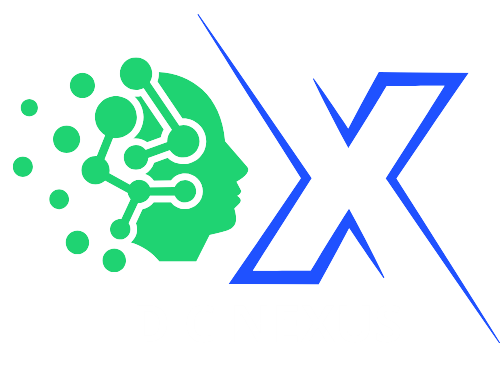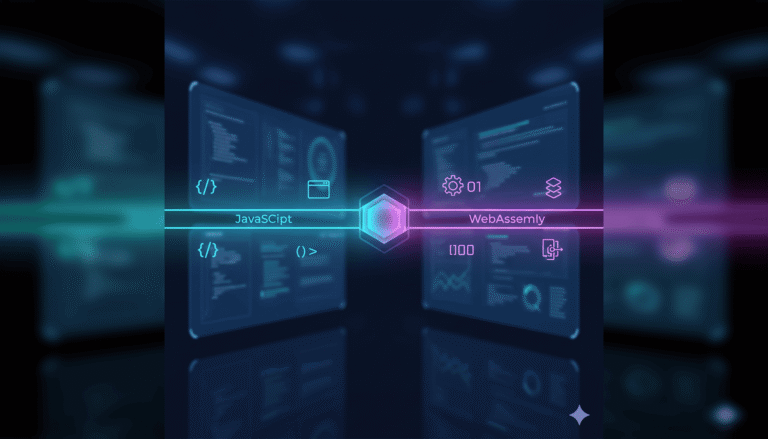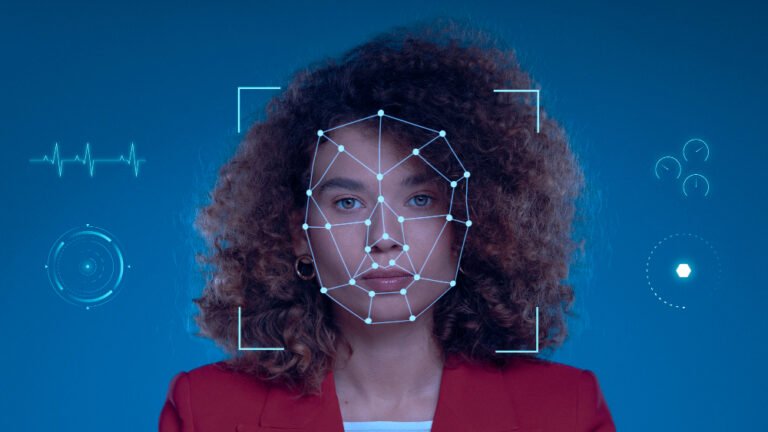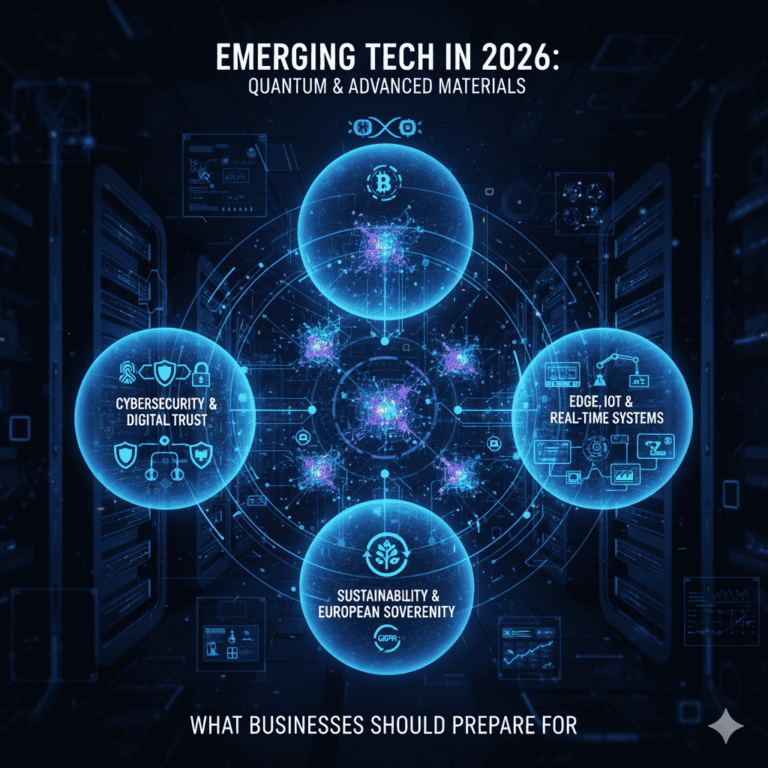Running an online store on WordPress? With the rise in digital shopping, e-commerce security is no longer optional—it’s essential. Whether you’re a startup or a growing online business, safeguarding your WordPress store against fraud and cyber threats is critical to protecting your customers and your brand.
In this guide, DCX walks you through the must-know security practices and fraud protection techniques every WordPress e-commerce site owner needs to apply.
🛒 Why WordPress Security Matters for E-commerce
WordPress powers over 40% of all websites globally, including thousands of e-commerce stores using WooCommerce and other plugins. But its popularity also makes it a prime target for hackers and fraudsters.
When your store is compromised:
- Customer data can be stolen.
- Orders can be manipulated or lost.
- Your site may be blacklisted or shut down.
- You risk legal consequences under GDPR, PCI-DSS, and other regulations.
💡 Focus Keyword: WordPress e-commerce security
From the first moment your online store goes live, WordPress e-commerce security should be built into your website—not added as an afterthought.
🔐 Common Threats Faced by WordPress E-commerce Stores
Let’s look at some of the most common risks:
1. Credit Card Fraud
Hackers use stolen card data to place orders, initiate chargebacks, or exploit weak payment verification processes.
2. Brute Force Attacks
Bots continuously try username/password combinations to break into admin accounts.
3. Malware and Code Injection
Malicious code inserted into your site can steal data, redirect customers, or display spam content.
4. SQL Injection and Cross-Site Scripting (XSS)
Poorly coded themes or plugins may allow attackers to manipulate your database or inject malicious scripts.
5. Phishing and Spoofed Pages
Fake login or checkout pages are injected into vulnerable sites to steal user credentials.
🛡️ Essential WordPress E-commerce Security Practices
Now that we’ve covered the threats, let’s break down actionable steps to secure your site.
✅ 1. Keep WordPress, Plugins & Themes Updated
Always use the latest versions of:
- WordPress core
- WooCommerce and other plugins
- Themes and custom code
Outdated software is a major attack vector.
✅ 2. Use a Secure Payment Gateway
Integrate only PCI-DSS compliant gateways like:
These platforms handle sensitive financial data securely.
✅ 3. Install a Web Application Firewall (WAF)
Use security tools like:
- Wordfence
- Sucuri Firewall
- Cloudflare (with WAF enabled)
These tools block malicious traffic before it reaches your site.
✅ 4. Enforce Strong Login Security
- Use 2FA (Two-Factor Authentication)
- Limit login attempts
- Change the default login URL
- Create unique usernames (avoid “admin”)
✅ 5. SSL Certificate & HTTPS
Always use SSL encryption to protect data in transit. Most hosting providers include free SSL with every domain.
✅ 6. Secure Your Hosting Environment
Choose a host that offers:
- Daily backups
- Malware scanning
- DDoS protection
- Server-side firewall
🧠 Pro Tip: If you’re not sure which host fits your needs, DCX offers free hosting consultations to guide your decision.
✅ 7. Set Proper File Permissions
Make sure your file and directory permissions follow secure standards:
- wp-config.php should be set to 400 or 440
- Directories: 755
- Files: 644
✅ 8. Regularly Scan for Malware
Use tools like:
- Wordfence Scanner
- Sucuri SiteCheck
- MalCare
You can also schedule automated scans for peace of mind.
💳 E-commerce Fraud Prevention Tips
Security isn’t just about code—it’s about protecting your bottom line too.
🔍 Monitor Orders for Red Flags:
- Unusually large purchases from new accounts
- Orders with mismatched billing/shipping addresses
- Multiple failed payment attempts
🔐 Enable CAPTCHA on Checkout & Login
This prevents bots from submitting fake data or brute-forcing user credentials.
⚙️ Use Anti-Fraud Plugins
Plugins like:
- FraudLabs Pro
- WooCommerce Anti-Fraud
- Signifyd
help detect suspicious activity and block high-risk transactions.
🔗 Keep Audit Logs
Use plugins like WP Activity Log to track admin/user behavior—especially useful for spotting unauthorized changes.
⚠️ Caution for DIY Users
Not comfortable editing WordPress files, .htaccess, or server settings?
Avoid DIY fixes if you’re unfamiliar with coding or your hosting panel. A small mistake can take your site offline or expose sensitive data.
📩 It’s always safer to consult with a professional—DCX is here to help.
🤝 How DCX Secures Your WordPress Store
At Dev Cyber Nexus (DCX), we combine WordPress development with professional cybersecurity expertise. That means you’re not just getting a functioning store—you’re getting a secure, performance-optimized business platform.
Here’s how we help:
- Full WordPress e-commerce security audits
- Plugin and theme vulnerability checks
- Malware cleanup and firewall integration
- Fraud prevention systems setup
- Ongoing support and maintenance
🛡️ Our mission is simple: Keep your store secure, online, and profitable—24/7.
Ready to Secure Your WordPress Store?
If your e-commerce site is running on WordPress, now’s the time to lock it down before something goes wrong.
📞 Contact DCX for a free security consultation or get started with our WordPress Security & Maintenance services tailored to your store’s needs.