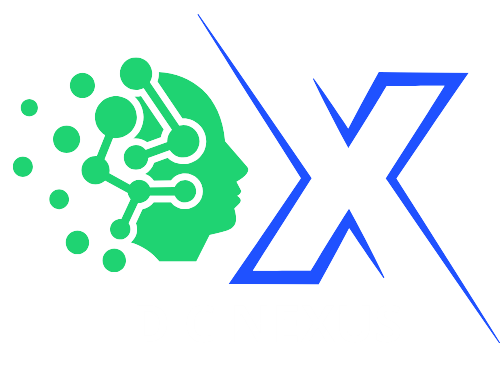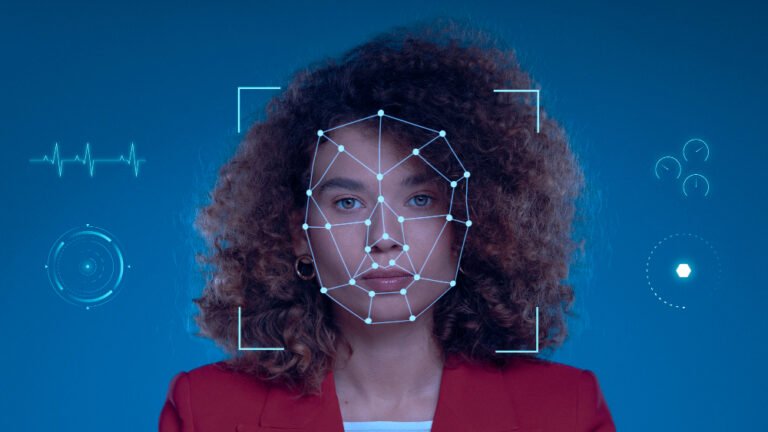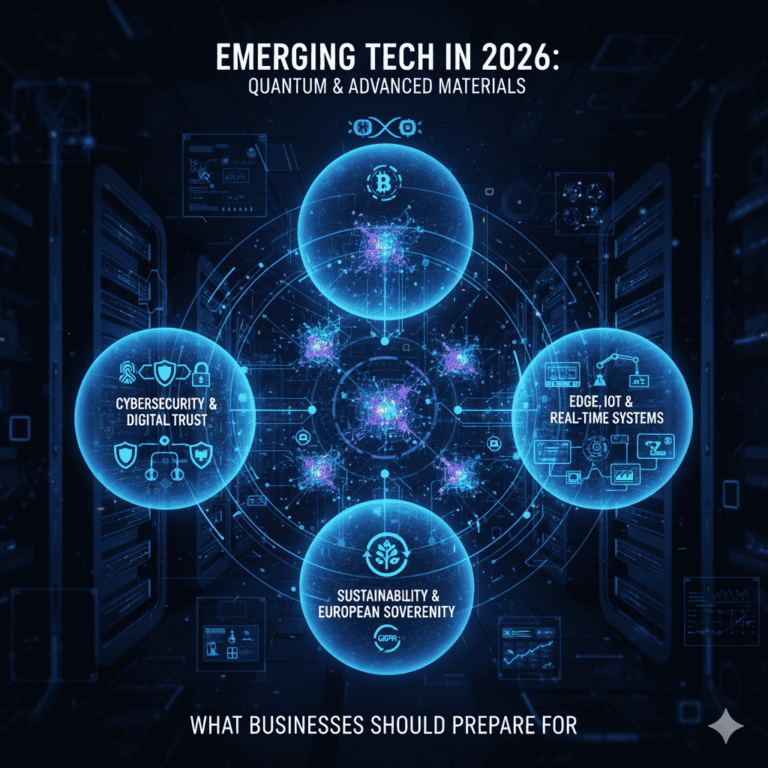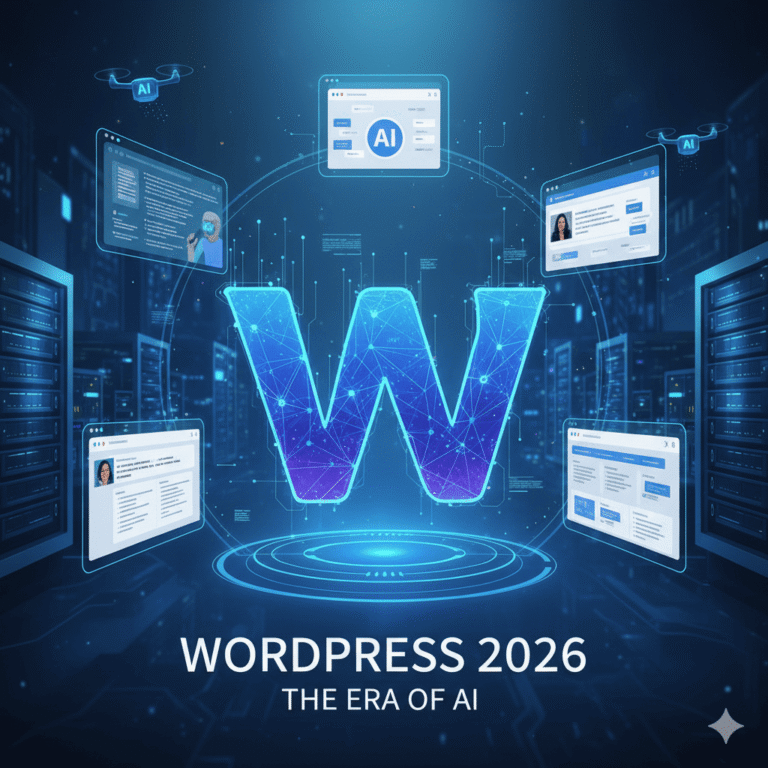A hacked WordPress site is every website owner’s nightmare. Whether it’s malware injections, unauthorized logins, or SEO spam attacks, poor WordPress security can cripple your online presence. If you’ve recently recovered from a hack, hardening your site is crucial to prevent future breaches.
This guide walks you through essential WordPress security hardening steps to lock down your site, remove vulnerabilities, and keep hackers out for good.
1. Immediate Post-Hack Security Actions
🔒 Step 1: Identify & Remove Malware
- Use Wordfence or Sucuri to scan for backdoors.
- Check /wp-content/, .htaccess, and core files for suspicious code.
- Manual review: Look for unfamiliar admin users or plugins.
🔒 Step 2: Reset All Access Credentials
- Change all passwords (WordPress admin, FTP, database).
- Force logout all users (Use “WP Force Logout” plugin).
- Enable Two-Factor Authentication (2FA).
🔒 Step 3: Update Everything
- WordPress core, themes, plugins (outdated software = #1 hack risk).
- PHP version (Use PHP 8.0+ for better security).
2. Hardening WordPress Security to Prevent Future Attacks
🛡️ A. Secure Your Login Page
✔ Rename wp-login.php (Use WPS Hide Login)
✔ Limit login attempts (Plugin: Loginizer)
✔ Block XML-RPC (Hackers use it for brute force attacks)
🛡️ B. Lock Down File Permissions
- wp-config.php → 400 (Read-only)
- .htaccess → 444 (No modifications)
- Disable file editing in WordPress dashboard (Add
define('DISALLOW_FILE_EDIT', true);to wp-config.php)
🛡️ C. Enable Web Application Firewall (WAF)
- Cloudflare WAF (Blocks malicious traffic)
- Sucuri Firewall (Stops DDoS & SQL injection)
🛡️ D. Database & Backup Security
✔ Change WordPress database prefix (From wp_ to custom)
✔ Automate encrypted backups (Use UpdraftPlus + remote storage)
✔ Disable directory indexing (Add Options -Indexes to .htaccess)
3. Monitoring & Ongoing WordPress Security
🚨 Set Up Security Alerts
- Uptime monitoring (Jetpack, ManageWP)
- File integrity checks (Wordfence scans)
- Failed login notifications
🚨 Regular Security Audits
- Monthly malware scans
- Check user roles (Remove inactive admins)
- Review active plugins (Delete unused ones)
4. How DCX (Dev Cyber Nexus) Can Help Secure Your WordPress Site
If you’ve been hacked, DCX’s WordPress security experts can:
✅ Perform deep malware removal
✅ Harden server-level security
✅ Configure enterprise-grade firewalls
✅ Set up automated backups & monitoring
Free Security Audit Offer:
📅 Book a FREE WordPress security consultation and get:
✔ Vulnerability assessment report
✔ Recommended fixes
✔ Exclusive discounts on hardening services
🚀 Final Checklist: Is Your WordPress Site Secure?
✔ Malware fully removed?
✔ All passwords & keys reset?
✔ Firewall & 2FA enabled?
✔ Backups running daily?
Don’t wait for another attack—lock down your site today!