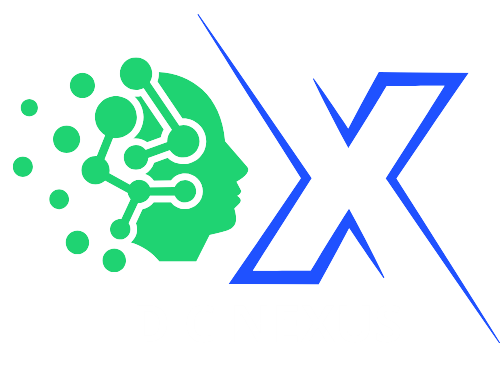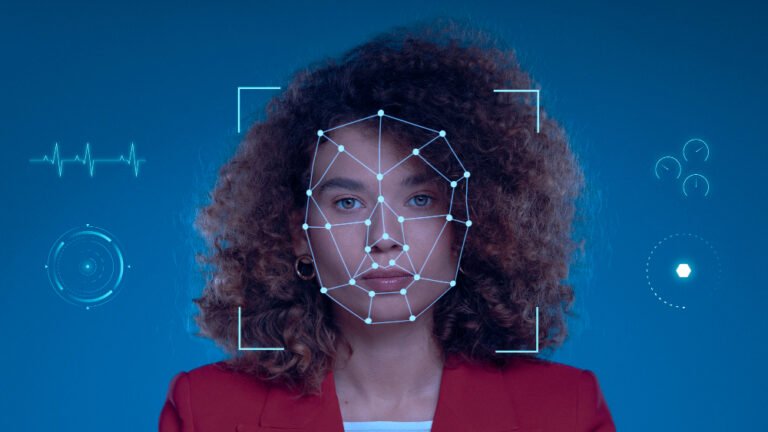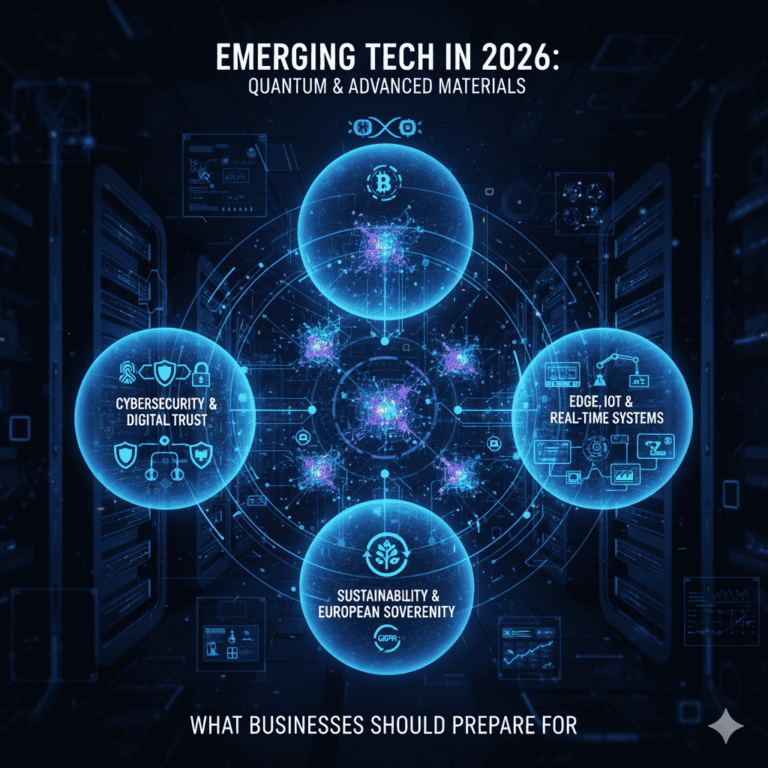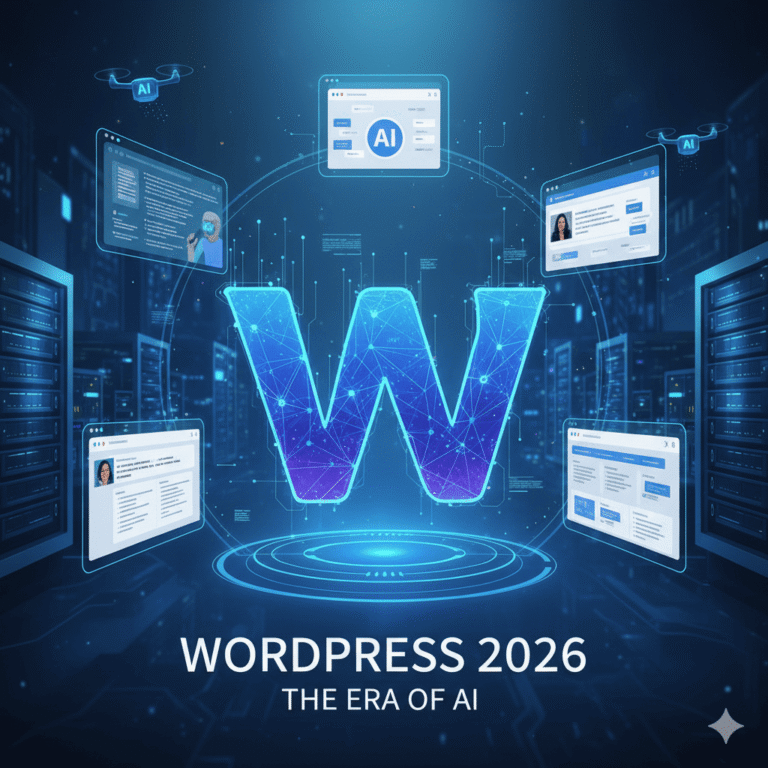Discovering that your WordPress site has been hacked can be alarming. Your website might be displaying strange content, redirecting visitors, or even completely inaccessible. If you’re in this situation, don’t panic. There are WordPress hacked immediate steps you need to take to regain control, secure your site, and prevent future attacks.
1. Identify the Hack and Isolate the Issue
Before fixing anything, determine the extent of the attack:
- Check your website for unauthorized changes, spammy content, or redirects.
- Log in to your WordPress admin panel (if accessible) and check for unknown users or suspicious plugins.
- Run a malware scan using tools like Wordfence, Sucuri, or MalCare.
- Ask your hosting provider if they detected any suspicious activity.
If your site is still accessible, immediately put it in maintenance mode to prevent visitors from being affected.
2. Change All Passwords Immediately
Hackers may have gained access to your WordPress login, hosting account, or database. Change the following credentials:
- WordPress admin password
- FTP and hosting account password
- Database password
- Email account linked to WordPress
Use strong, unique passwords and enable two-factor authentication (2FA) for extra security.
3. Restore Your Website from a Backup
If you have a recent, clean backup, restoring your site is the fastest way to recover. Many hosting providers offer automated backups, or you may have used plugins like UpdraftPlus or Jetpack Backup.
- Restore from the most recent clean backup.
- If unsure, check backup files for malicious code before restoring.
- If no backup is available, proceed with manual cleaning.
4. Scan and Remove Malware
Manually remove any malicious code by:
- Checking wp-config.php, .htaccess, and index.php for unauthorized changes.
- Deleting unknown or suspicious plugins and themes.
- Replacing core WordPress files with fresh versions from WordPress.org.
- Running a full malware scan and deleting infected files.
If you’re not comfortable with manual cleanup, security services like Sucuri or MalCare can automate the process.
5. Secure Your WordPress Website
Once your site is cleaned, take proactive security steps:
- Update WordPress, themes, and plugins to their latest versions.
- Remove unused or outdated plugins and themes.
- Install a firewall and security plugin like Wordfence, iThemes Security, or Sucuri.
- Enable automatic backups to protect against future attacks.
- Move your site to a more secure hosting provider if needed.

How DCX Can Help Secure Your WordPress Site
At DCX (Dev Cyber Nexus), we specialize in WordPress security, malware removal, and ongoing protection. If your website has been hacked, our team can quickly restore and secure it, ensuring your business stays online and protected.
Why Trust DCX?
- Certified security experts (IBM, META, ISC2)
- Fast malware removal and site recovery
- Proactive security audits and firewall protection
- 24/7 monitoring and ongoing WordPress support
Get Free Security Consultation & Premium Tools from DCX
At DCX, we offer a free WordPress security audit to identify vulnerabilities and help you secure your website. Plus, our valued clients get access to premium security plugins and tools for free, including WP Rocket Premium and advanced malware protection solutions.