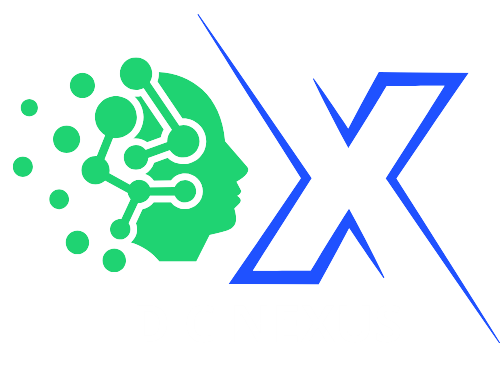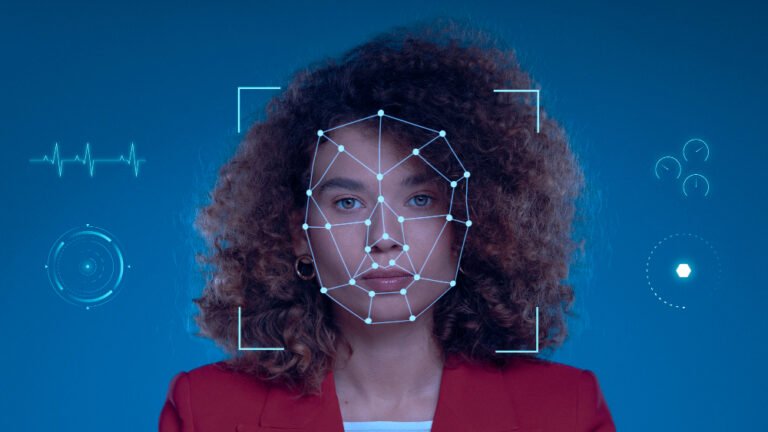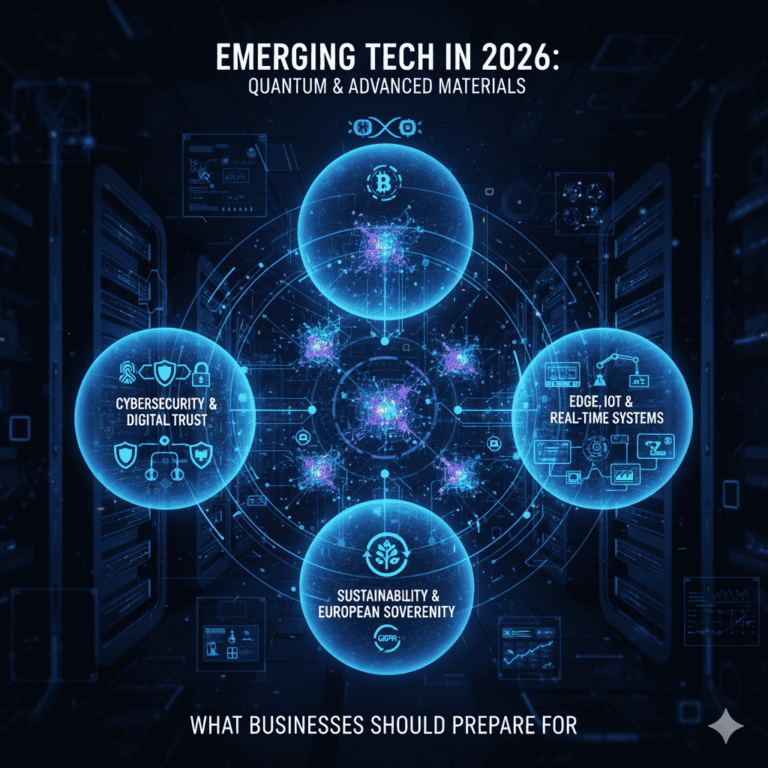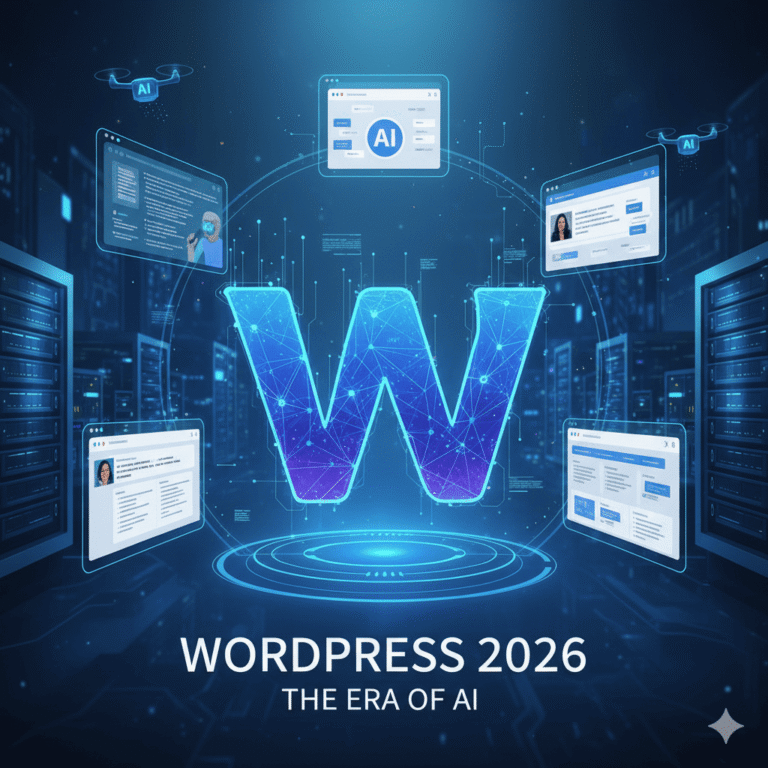Migrating your WordPress website to a new host or domain can feel like a daunting task. The fear of broken links, lost data, or downtime can make the process seem overwhelming. However, with the right approach and expert guidance, WordPress website migration can be smooth, seamless, and stress-free. In this article, we’ll walk you through the key steps for a successful migration, highlight top WordPress migration plugins, and explain when it’s best to call in the experts. Plus, discover how DCX (Dev Cyber Nexus) can handle the entire process for you—without any downtime, broken links, or changes to your page URLs.
Why Migrate Your WordPress Website?
There are several reasons why you might need to migrate your WordPress site:
- Switching Hosting Providers: Moving to a faster, more reliable host.
- Changing Domains: Rebranding or upgrading to a new domain name.
- Server Upgrades: Moving to a more powerful server for better performance.
- Security Concerns: Migrating to a more secure hosting environment.
Whatever your reason, a well-executed migration ensures your site remains functional, secure, and optimized throughout the process.
Top WordPress Migration Plugins
If you’re considering a DIY migration, these plugins can make the process easier:
- All-in-One WP Migration:
A user-friendly plugin that allows you to export your entire site, including files, databases, and plugins, with just a few clicks. - Duplicator:
This plugin creates a package of your site, including all files and databases, making it easy to migrate or clone your website. - UpdraftPlus:
Primarily a backup plugin, UpdraftPlus also offers migration features, allowing you to restore your site on a new host. - WP Migrate DB:
Focused on database migration, this plugin is ideal for moving your site’s data without affecting files.
While these plugins can simplify the process, they may not be suitable for complex migrations or large websites.
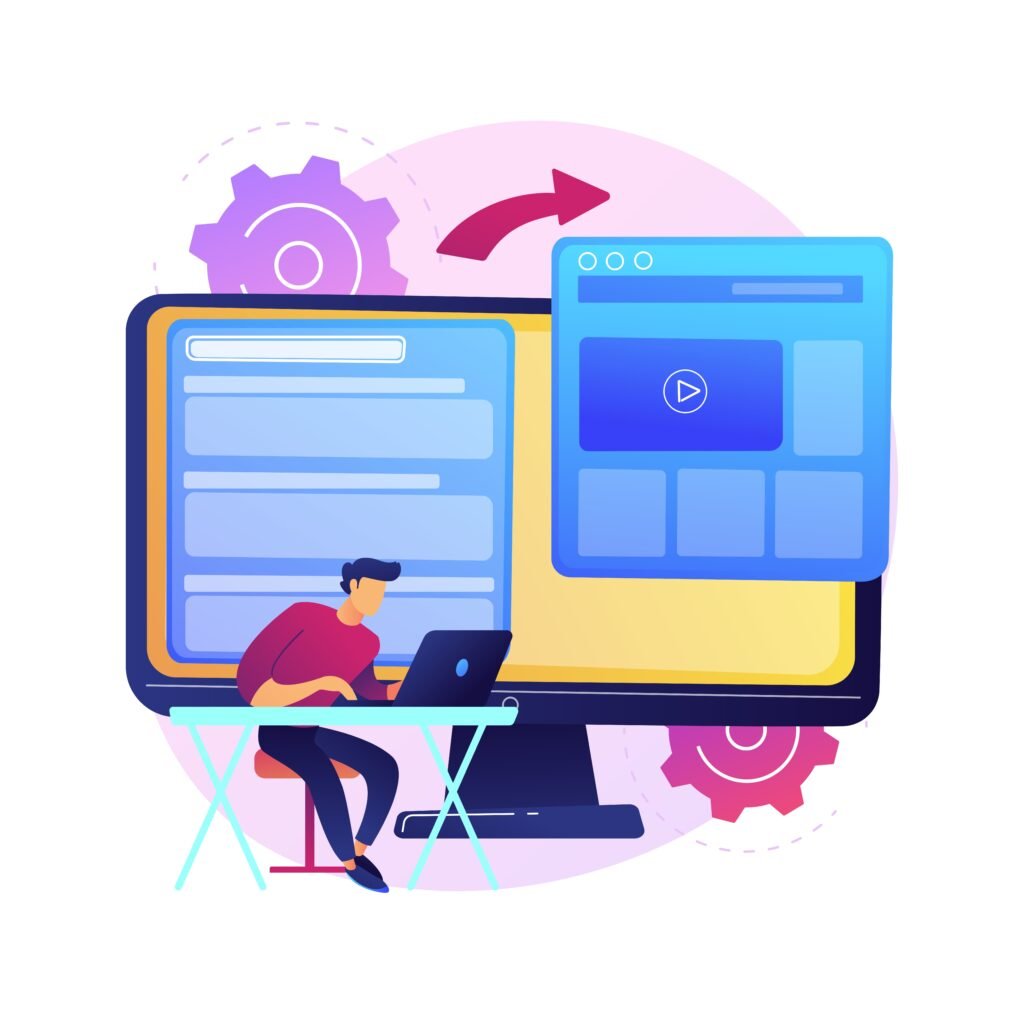
When to Call a Migration Expert
While DIY migration tools can work for small, simple websites, there are times when it’s best to call in the experts:
- Complex Websites: If your site has custom code, advanced functionality, or a large database, professional help ensures nothing breaks during the migration.
- Zero Downtime Requirement: For businesses that can’t afford any downtime, experts can ensure a seamless transition.
- Lack of Technical Knowledge: If you’re not comfortable working with databases, FTP, or DNS settings, it’s safer to leave it to professionals.
- SEO Concerns: Experts can ensure your site’s SEO rankings aren’t affected by changes in URLs or downtime.
At DCX (Dev Cyber Nexus), we specialize in stress-free WordPress website migration that guarantees zero downtime, no broken links, and no changes to your page URLs.
Key Steps for a Successful WordPress Website Migration
1. Backup Your Website
Before starting the migration, create a full backup of your website, including files, databases, and plugins. Use tools like UpdraftPlus or All-in-One WP Migration for a hassle-free backup.
2. Choose a New Hosting Provider
Select a hosting provider that meets your needs in terms of speed, reliability, and support. Popular options include Bluehost, SiteGround, and WP Engine.
3. Export Your Website Files
Use an FTP client like FileZilla to download all your website files from the current host.
4. Export Your Database
Access your hosting control panel (e.g., cPanel) and export your WordPress database using phpMyAdmin.
5. Upload Files to the New Host
Upload the downloaded files to the new hosting server using your FTP client.
6. Import Your Database
Create a new database on the new host and import the exported database using phpMyAdmin.
7. Update Configuration Files
Edit the wp-config.php file to reflect the new database credentials.
8. Test Your Website
Before updating DNS settings, test your website on the new host using a temporary URL to ensure everything works correctly.
9. Update DNS Settings
Point your domain to the new hosting server by updating the DNS settings in your domain registrar’s control panel.
10. Monitor and Optimize
After migration, monitor your site for any issues and optimize it for performance.
Common Challenges in WordPress Website Migration
- Downtime: Your site may become temporarily unavailable during the migration process.
- Broken Links: Incorrect file paths or database entries can lead to broken links.
- Data Loss: Improper backups or transfers can result in lost data.
- SEO Impact: Changes in URLs or downtime can affect your search engine rankings.
🚀 How DCX (Dev Cyber Nexus) Can Help
At DCX (Dev Cyber Nexus), we specialize in stress-free WordPress website migration that guarantees zero downtime, no broken links, and no changes to your page URLs. Our team of certified professionals handles every step of the process, ensuring your site remains fully functional and optimized throughout the migration.
Why Choose DCX for WordPress Website Migration?
- 100% Guarantee: We ensure your site is migrated without any damage, downtime, or changes to page URLs.
- Expertise:
With certifications in Front-End Development from IBM and META, our team brings unparalleled expertise to every project. - Seamless Process:
We handle everything from backups to DNS updates, so you don’t have to worry about a thing. - Affordable Pricing:
We offer competitive pricing without compromising on quality, making professional migration accessible to all businesses. - Post-Migration Support:
Our relationship doesn’t end after the migration. We provide ongoing support to ensure your site remains secure and optimized.
About DCX (Dev Cyber Nexus)
At DCX (Dev Cyber Nexus), we are your trusted partner for all things web development. From custom WordPress websites to seamless migrations, we’re dedicated to helping businesses thrive in the digital world. Let us help you create a website that stands out, performs brilliantly, and grows with your business.
Free Consultation and Migration Quote
Not sure where to start with your WordPress website migration? DCX offers a free consultation and migration quote to help you plan your move with confidence.
👉 Click here to schedule your free consultation and ensure a seamless migration today!
By partnering with DCX, you can migrate your WordPress website with zero stress and 100% success. Let us handle the technical details while you focus on what matters most—your business.