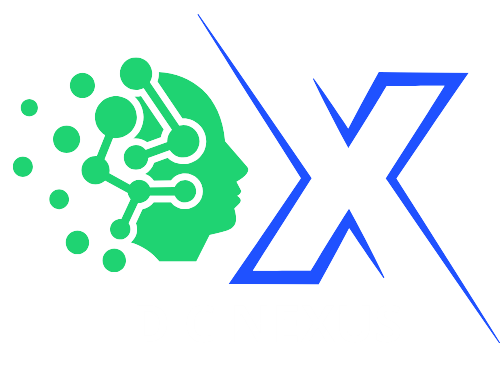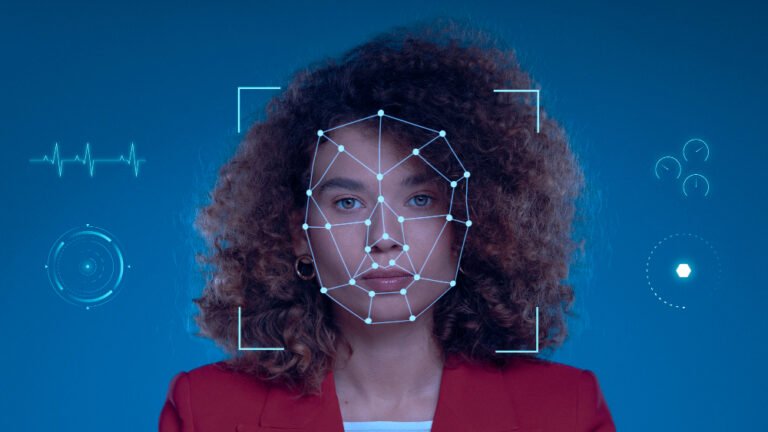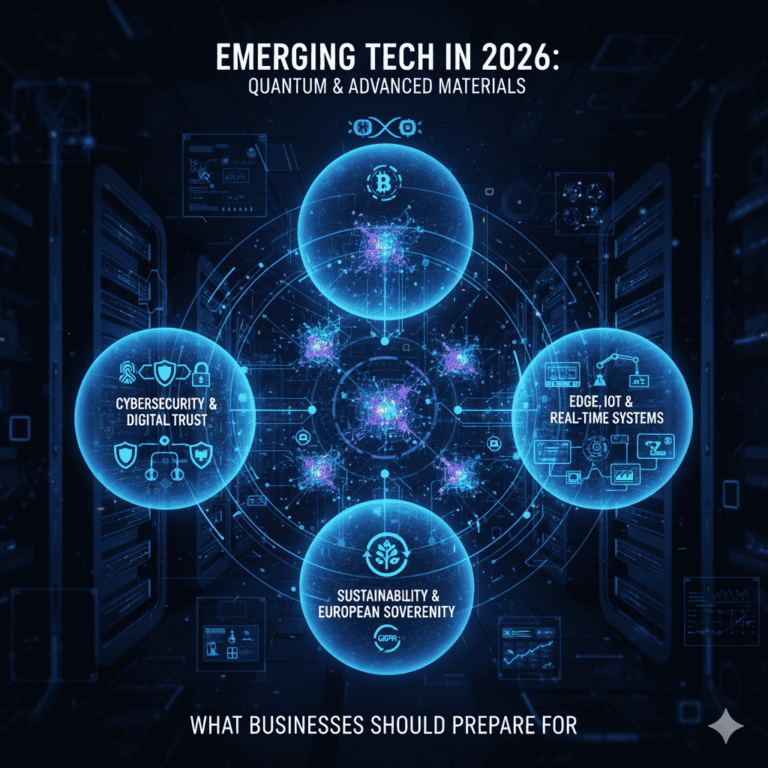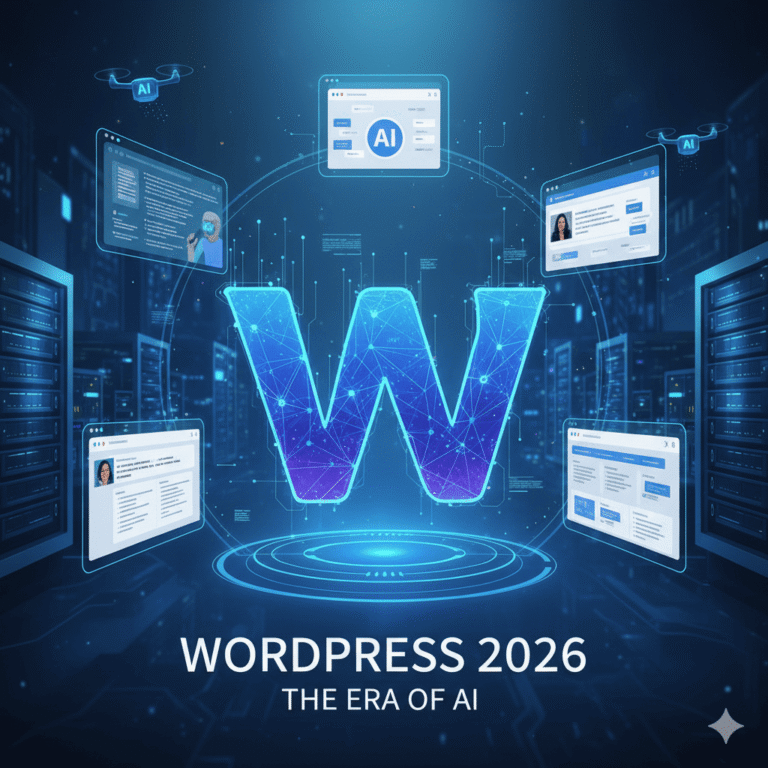The digital world is evolving, and so are cyber threats. As we step into 2025, website security is more crucial than ever. WordPress, powering over 40% of all websites, remains a prime target for hackers. Without proper security measures, your site is at risk of malware attacks, data breaches, and unauthorized access. In this guide, we’ll explore the best strategies to protect your WordPress site from hackers and ensure a safe browsing experience for your users.
1. Keep WordPress Core, Themes, and Plugins Updated
Outdated software is one of the biggest vulnerabilities for WordPress websites. Hackers exploit security loopholes in older versions of WordPress, plugins, and themes. To protect your site:
- Enable automatic updates for minor WordPress releases.
- Regularly check and update plugins and themes.
- Remove unused plugins and themes to minimize risk.
2. Use Strong and Unique Passwords
Weak passwords are an easy gateway for hackers to break into your site. Strengthen your login security by:
- Using complex passwords with a mix of uppercase, lowercase, numbers, and symbols.
- Implementing two-factor authentication (2FA) for an extra security layer.
- Changing default usernames (e.g., “admin”) to something unique.
3. Secure Your WordPress Login
Hackers often use brute-force attacks to guess login credentials. Strengthen your login security with these steps:
- Limit login attempts to block multiple failed login attempts.
- Use CAPTCHA verification to prevent automated bot attacks.
- Change the default login URL (e.g., “yoursite.com/wp-admin”) to something custom.
4. Install a WordPress Security Plugin
Security plugins help detect and prevent cyber threats. Some top security plugins for WordPress include:
- Wordfence – Provides firewall protection, malware scanning, and login security.
- Sucuri – Offers malware detection, security monitoring, and DDoS protection.
- iThemes Security – Strengthens login security, detects vulnerabilities, and enforces strong passwords.
5. Enable Web Application Firewall (WAF)
A Web Application Firewall (WAF) filters and blocks malicious traffic before it reaches your website. Leading WAF solutions include:
- Cloudflare WAF – Protects against SQL injections, XSS attacks, and DDoS threats.
- Sucuri Firewall – Offers continuous monitoring and proactive protection.
6. Regularly Back Up Your Website
Backups are essential in case of hacking incidents or website crashes. Follow these best practices:
- Use backup plugins like UpdraftPlus, VaultPress, or BackupBuddy.
- Store backups on an external server or cloud storage (Google Drive, Dropbox).
- Automate daily or weekly backups for added security.
7. Implement SSL Encryption
SSL (Secure Sockets Layer) encrypts data transferred between your website and visitors, making it harder for hackers to intercept sensitive information. Most hosting providers offer free SSL certificates, or you can use Let’s Encrypt for free HTTPS security.
8. Monitor Your Website for Malware
Hackers can inject malware into your website without you knowing. Regularly scan your WordPress site for malware using:
- Sucuri SiteCheck – A free tool to scan for malware and blacklist status.
- MalCare – Offers instant malware removal and firewall protection.
- Wordfence Scanner – Detects vulnerabilities and infected files.
9. Restrict User Roles and Permissions
If multiple users manage your WordPress site, assign them roles carefully:
- Administrator – Full control (limit this role to trusted users).
- Editor – Can publish and edit posts but cannot modify site settings.
- Author/Contributor – Can write posts but cannot publish them.
By restricting permissions, you reduce the chances of accidental security breaches.
10. Choose a Secure Web Hosting Provider
Your hosting provider plays a key role in your website’s security. Choose a host that offers:
- Automatic security updates and malware scanning.
- Firewalls and intrusion detection.
- Daily backups and DDoS protection.

How an IBM-Certified Cybersecurity Specialist Can Help
With an IBM ISC2 Cybersecurity Professional Certificate, I am equipped to address the most pressing security challenges for WordPress sites. My approach includes:
🔍 Comprehensive Security Assessments
I evaluate your WordPress site for vulnerabilities, including weak passwords, outdated software, and improper configurations.
🛡️ Tailored Security Solutions
Every site is unique. I design custom security measures to protect your specific setup and functionality.
🦠 Malware Removal and Recovery
If your site has been hacked, I provide end-to-end recovery services, including malware removal, restoring clean backups, and securing the site to prevent future incidents.
🔄 Proactive Monitoring and Maintenance
I set up advanced monitoring tools to detect suspicious activity in real time and implement regular updates to ensure ongoing security.
🎓 User Education
I provide guidance on best practices for your team, such as secure login protocols, phishing awareness, and the safe use of third-party plugins.
🔑 Takeaways
- Keep WordPress, themes, and plugins updated to prevent security breaches.
- Use strong passwords and enable two-factor authentication.
- Install security plugins and enable a firewall to block threats.
- Regularly back up your site to ensure quick recovery after cyberattacks.
- Choose a reliable hosting provider with built-in security features.
- Work with a cybersecurity expert to ensure proactive protection against evolving threats.
Why Choose DCX for WordPress Security?
At DC Nexus (DCX), we specialize in securing WordPress sites with expertise backed by an IBM ISC2 Cybersecurity Professional Certificate and over 4 years of industry experience.
What Sets Us Apart:
✅ Customized Solutions – From small blogs to e-commerce stores, we tailor our security measures to fit your unique needs.
✅ Comprehensive Recovery Services – If your site has been hacked, we provide fast and thorough malware removal and recovery.
✅ Free Consultations – We assess your website’s security status and recommend actionable improvements.
✅ Proven Track Record – With a 5-star rating on Fiverr, our clients trust us to deliver top-tier security solutions.
Don’t wait for a cyberattack to take action. Contact DCX today to safeguard your WordPress site and enjoy peace of mind knowing your digital presence is secure.